c#操作excel的常用代码
微软的Excel对象模型包括了128个不同的对象,从矩形,文本框等简单的对象到透视表,图表等复杂的对象.下面我们简单介绍一下其中最重要的四个对象。
(1) Application对象。Application对象处于Excel对象层次结构的顶层,表示Excel自身的运行环境。
(2) Workbook对象。Workbook对象直接地处于Application对象的下层,表示一个Excel工作薄文件。
(3) Worksheet对象。Worksheet对象包含于Workbook对象,表示一个Excel工作表。
(4) Range对象。Range对象包含于Worksheet对象,表示Excel工作表中的一个或多个单元格。
C#操作代码样列:
object miss = Missing.Value;//缺省变量
Excel.Application excel = new Excel.Application ();//引用Excel对象
excel.Application.Workbooks.Add ( true );//引用Excel工作簿
excel.Visible = true ;//使Excel可视
excelApp.Caption = "测试报表";
workSheet.Name = "学生信息表";
workSheet.Columns.ColumnWidth = 20;//全局行宽
workSheet.Columns.RowHeight = 20;//全局列高
workSheet.PageSetup.PaperSize = XlPaperSize.xlPaperA4;//纸张大小
workSheet.PageSetup.PrintTitleRows = "$1:$3";//顶端标题行
workSheet.PageSetup.Orientation = XlPageOrientation.xlLandscape;//页面方向为横向
workSheet.PageSetup.TopMargin = excelApp.CentimetersToPoints(2);//上边距为2厘米(厘米转像素)
workSheet.PageSetup.BottomMargin = excelApp.CentimetersToPoints(2);//下边距为2厘米(厘米转像素)
workSheet.PageSetup.LeftMargin = excelApp.CentimetersToPoints(1.5);//左边距为1.5厘米(厘米转像素)
workSheet.PageSetup.RightMargin = excelApp.CentimetersToPoints(1.5);//右边距为1.5厘米(厘米转像素)
workSheet.PageSetup.HeaderMargin = excelApp.CentimetersToPoints(1.2);//页眉边距为1.2厘米(厘米转像素)
workSheet.PageSetup.FooterMargin = excelApp.CentimetersToPoints(1);//页脚边距为1厘米(厘米转像素)
workSheet.PageSetup.CenterHorizontally = true;//页面水平居中
workSheet.PageSetup.CenterVertically = false;//页面不垂直居中
workSheet.PageSetup.CenterFooter = "第&P页,共&N页";//中间页脚内容
range1.HorizontalAlignment = XlHAlign.xlHAlignCenter;//设置水平对齐方式
range1.VerticalAlignment = XlVAlign.xlVAlignCenter;//设置垂直对齐方式
workSheet.get_Range(workSheet.Cells[1, colIndex], workSheet.Cells[1, colIndex])//选择操作块
Range range1 = workSheet.get_Range("A1", "E20");//选择操作块
range1.Borders.Color = System.Drawing.ColorTranslator.ToOle(Color.Red);//设置边框颜色
range1.Borders.get_Item(XlBordersIndex.xlDiagonalDown).LineStyle = XlLineStyle.xlContinuous;//斜杠
range1.Borders.get_Item(XlBordersIndex.xlDiagonalUp).LineStyle = XlLineStyle.xlContinuous;//反斜杠
range1.Borders.get_Item(XlBordersIndex.xlDiagonalDown).Color = System.Drawing.ColorTranslator.ToOle(Color.Gold);
range1.Borders.get_Item(XlBordersIndex.xlInsideHorizontal).LineStyle = XlLineStyle.xlContinuous;//块内竖线
range1.Borders.get_Item(XlBordersIndex.xlInsideVertical).LineStyle = XlLineStyle.xlContinuous;//块内横线
//统一设置边框风格
range1.BorderAround(XlLineStyle.xlDouble, XlBorderWeight.xlThick, XlColorIndex.xlColorIndexAutomatic, System.Drawing.Color.Black.ToArgb());
range1.Font.Bold = true;//设置黑体
range1.Font.Size = 18;//设置字体大小
range1.Font.Name = "仿宋";//设置字体
range1.Font.Color = System.Drawing.ColorTranslator.ToOle(Color.Blue);//设置字体颜色
excelApp.Application.DisplayAlerts = false;//使合并操作不提示警告信息
range1.Merge(true);//参数为True则为每一行合并为一个单元格 */
Range range1 = (Range)workSheet.Cells[2, 2];//选择操作块
range1.NumberFormatLocal = "@"; //设置格式为文本
range1.Cells.ColumnWidth = 11; //单元格列高
range1.Rows.ColumnWidth = 15;//单元格行宽
workSheet.Cells[ 3, 1] = "成绩总结"; //写入数据
((Excel.Range)workSheet.Rows[ 3, Type.Missing]).PageBreak = (int)Excel.XlPageBreak.xlPageBreakManual;//设置分页线
workSheet.PageSetup.PrintArea="A1:O12,C12:B12";//设置打印区域
workBook.RefreshAll();//更新所有工作表
workBook.SaveAs("C:\\Users\\Administrator\\Desktop\\test.xls", miss, miss, miss, miss, miss, XlSaveAsAccessMode.xlNoChange, miss, miss, miss, miss, miss); //保存WorkBook
workBook = null;//消除对象
excelApp.Quit(); //这一句是非常重要的,否则Excel对象不能从内存中退出
excelApp = null;
GC.Collect();//强制对所有代进行垃圾回收。
相关文章
- visual studio 2022 运行项目报错:HTTP Error 500.24 - Internal Server Error 检测到在集成的托管管道模式下不适用的 ASP.NET 设置。
- excel如何把文本格式转成数值数字格式
- c# linq实现分页
- vs运行时提示:此项目已配置为使用SSL。为了避免浏览器中出现SSL警告
- excel如何冻结前两行
- asp.net未能加载文件或程序集“System.Data.SQLite”或它的某一个依赖项。试图加载格式不正确的程序
- 51aspx上传一份源码需要多久才能审核完成?
- sqlite数据库:Library used incorrectly No transaction is active on this connection
- winform开发软件在线升级的实现思路(简单版)
- 此项目引用这台计算机上缺少的 NuGet 程序包。使用 NuGet 程序包还原可下载这些程序包
文章评论
热门评论
暂无评论


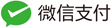
 博客以前用的是wordpress系统,但一直速度非常慢,具体原因一方面是空间的原因,一方面是wordpress系统的原因吧...
博客以前用的是wordpress系统,但一直速度非常慢,具体原因一方面是空间的原因,一方面是wordpress系统的原因吧...
 最近在研究拼多多,拼多多新手一枚,刚开始玩拼多多直通车推广.创建了两个创意,投放广告后,发现点击非常低,排查...
最近在研究拼多多,拼多多新手一枚,刚开始玩拼多多直通车推广.创建了两个创意,投放广告后,发现点击非常低,排查...
