c# winform获取系统路径的方法
1.获取当前进程的完整路径,包含文件名(进程名)。
this.GetType().Assembly.Location;
返回格式: X:\xxx\xxx\xxx.exe
2.获取新的 Process 组件并将其与当前活动的进程关联的主模块的完整路径,包含文件名(进程名)。
System.Diagnostics.Process.GetCurrentProcess().MainModule.FileName;
返回格式: X:\xxx\xxx\xxx.exe
3.获取和设置当前目录(即该进程从中启动的目录)的完全限定路径。
System.Environment.CurrentDirectory;
返回格式: X:\xxx\xxx
4.获取当前 Thread 的当前应用程序域的基目录,它由程序集冲突解决程序用来探测程序集。
System.AppDomain.CurrentDomain.BaseDirectory;
返回格式: X:\xxx\xxx\
5.获取和设置包含该应用程序的目录的名称。
System.AppDomain.CurrentDomain.SetupInformation.ApplicationBase;
返回格式: X:\xxx\xxx\ (.exe文件所在的目录+"\")
6.获取启动了应用程序的可执行文件的路径,不包括可执行文件的名称。
System.Windows.Forms.Application.StartupPath;
返回格式: X:\xxx\xxx
string path=System.Windows.Forms.Application.StartupPath //path为你的C/S程序启动路径,你可以在此路径基础上调用或设置相对路径
在.net中用 ".. "来表示相对路径会有一个问题,如果当前程序中有用OpenfileDialog,来打开文件.而且你所打开的文件不在当前程序所在的目录,那么你再次调用相对路径的时候,你会发现路径已经指到你曾经打开过文件的路径了.
所以我建议这样
stringThePath=System.IO.Path.GetDirectoryName(Application.ExecutablePath);
Imageimage=Image.FromFile(ThePath+ "\\..\\..\\Image\\1.gif ");
7.获取启动了应用程序的可执行文件的路径,包括可执行文件的名称。
System.Windows.Forms.Application.ExecutablePath;
返回格式: X:\xxx\xxx\xxx.exe
8.获取应用程序的当前工作目录。(注:此方法取值不固定,随着OpenFileDialog、SaveFileDialog等对象所确定的目录而改变,解决办法,程序启动时System.IO.Directory.GetCurrentDirectory()保存到变量里,需要程序所在路径是,使用变量值。)
System.IO.Directory.GetCurrentDirectory();
返回格式: X:\xxx\xxx
9.WebForm使用:获取站点所在虚拟目录的物理路径
Request.PhysicalApplicationPath
返回格式: X:\xxx\xxx
10. 在卸载程序获取系统安装的目录:
System.Reflection.Assembly curPath = System.Reflection.Assembly.GetExecutingAssembly();
string path=curPath.Location;//得到安装程序类SetupLibrary文件的路径,获取这个文件路径所在的目录即得到安装程序的目录
上一篇: 错误 1 “LC.exe”已退出,代码为 -1的解决方案
下一篇: c# winform Access 出现System.Data.OleDb.OleDbException: 操作必须使用一个可更新的查询。
相关文章
文章评论
热门评论
暂无评论


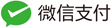
 前段时间腾讯注册了大批的5,6位数CN域名 ,详见 腾讯大批量的注册CN域名保护QQ?事情有了新进展了:QQ空间...
前段时间腾讯注册了大批的5,6位数CN域名 ,详见 腾讯大批量的注册CN域名保护QQ?事情有了新进展了:QQ空间...
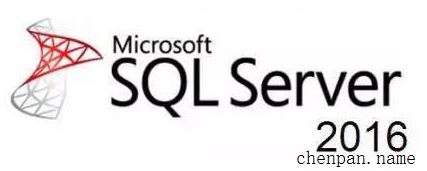 SQL SERVER2016默认的端口是1433,但可能会造成一些安全性的问题,建议修改为其他的端口,修改方法如下:在开...
SQL SERVER2016默认的端口是1433,但可能会造成一些安全性的问题,建议修改为其他的端口,修改方法如下:在开...
